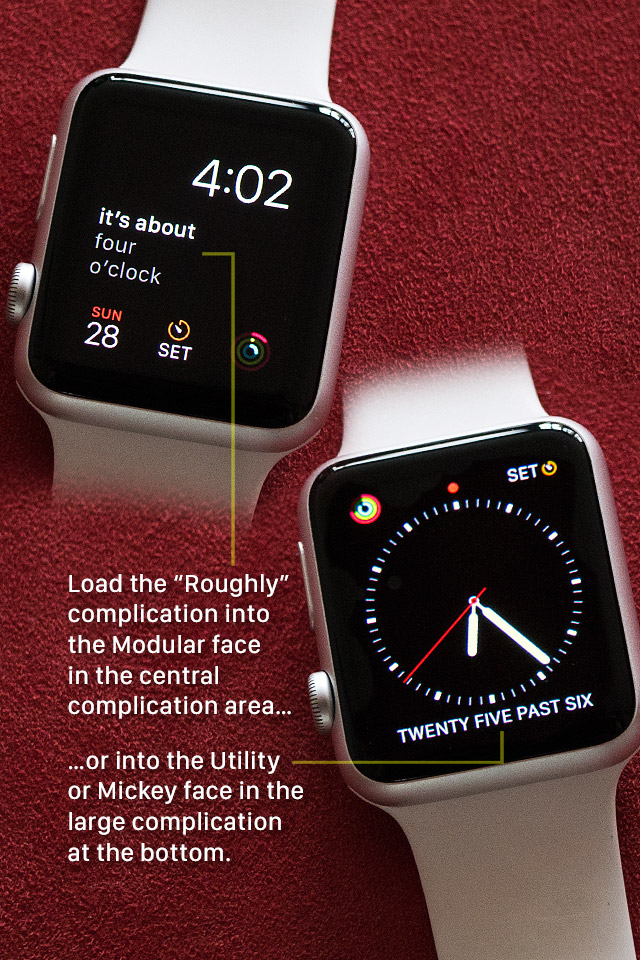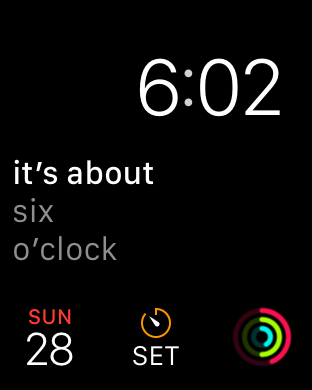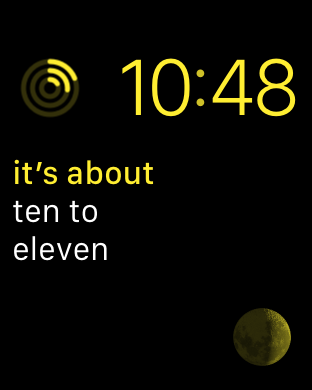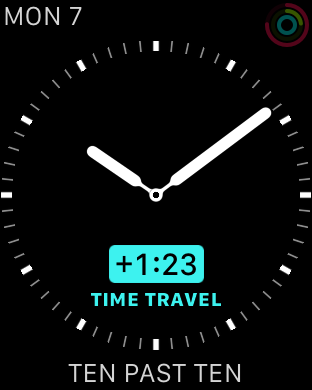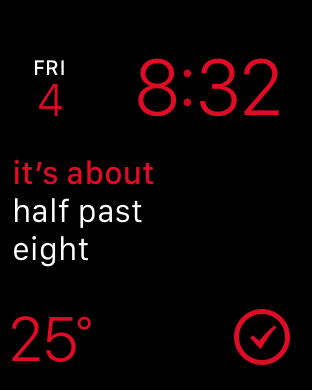Conferences are terrific, but not only for the explicitly planned sessions. It’s the chats between sessions, it’s the chance conversations in corridors, it’s the random exchanges over a drink. Workshops can be great to open minds, and so can a good panel session. It’s not every day you get to introduce one of the custodians of Scratch to a new programming language, or hear how a new school is able to inspire its students, or build a robot and then program it — but I got to do them all over a couple of days.
Opening your mind is always a good thing. If you spend a lot of time teaching something, you’re an expert, often with a razor-focus, and that’s not great for your ego. A great antidote to “knowing it all” is coming to a conference like CreateWorld, because it reminds you that there’s a whole heap of stuff out there that you don’t know. Scratch is something I should know better. Building robots is something I should do more of, though I suspect I’ll remain a software fan. And interactive visual art can be built on all kinds of apps I don’t have my head quite around just yet.
For example, TouchDesigner, which I attended a workshop on, is a pretty amazing piece of software, and in the hands of an expert it can produce magic. It’s node-based and superficially similar to Quartz Composer (which I know pretty well) but I could still fall off the deep end in Touch Designer. While I appreciate its power, I found it like driving without a seatbelt or a windscreen. Too many ways to break it irrevocably, no safety net, and I’m just about curmudgeonly enough that some questionable UI decisions can put me right off. Still, others who have spent much more time in Unreal (or Unity, I guess) don’t have the same resistance.
(An aside: Certainly, I’m glad that there’s a wider world out there that isn’t all following the Adobe-Apple UI model, but I don’t want to completely re-learn the wheel every time, and I wish they wouldn’t reinvent the basics of selecting and moving. No, I don’t want to right-click and drag just to select something. No, I don’t think I should be able to create a situation where all my different elements are such different sizes I can’t see them all together. And yes, I do expect Undo to work reliably. Software that’s effectively pulled up from its own bootstraps has a certain appeal, yet for me it’s too fragile. But anyway.)
So why CreateWorld? I was invited to present a talk on FCP X. The talk itself will be online in the next few weeks, though I might re-record a presentation of it before then. In case I don’t, here are the slides, though the CoreMelt giveaway was of course for attendees only.
CreateWorld as a whole was terrific — just the right blend of the unexpected and the practical. A little bit of what I knew, just the right distance from my comfort zone, and an open bar at the dinner for good measure. If you work in the creative media space, this should definitely be a conference to attend. See you there next year?